
Log in
Log in at app.floraphoto.io to access your personal dashboard.
At a glance, you can see which orders are in progress or completed and ready to download.
We store your orders for 30 days, so you can easily retrieve them later if needed.
Choose your template
Click ‘New order’ to select how you want your photos edited.
Use the ‘i’ icon to view the specifications of each template.
If the standard templates don’t meet your needs, contact us for a custom template. It’s free of charge and fully tailored to your product.
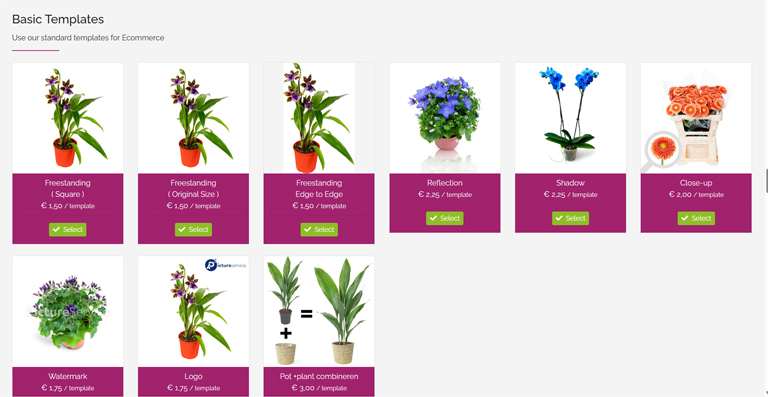

Upload your photos
Select or drag your files into the upload window. On the right, you’ll instantly see the number of files uploaded and the total cost.
Live photos are ready immediately. Manually edited photos are delivered within 24 hours.
In a hurry? Check the ‘Rush’ option for delivery within 4 hours.
Download your order
Once your order is complete, you’ll receive an email with a download link.
On your dashboard, the ‘Download’ button turns green when your files are ready.
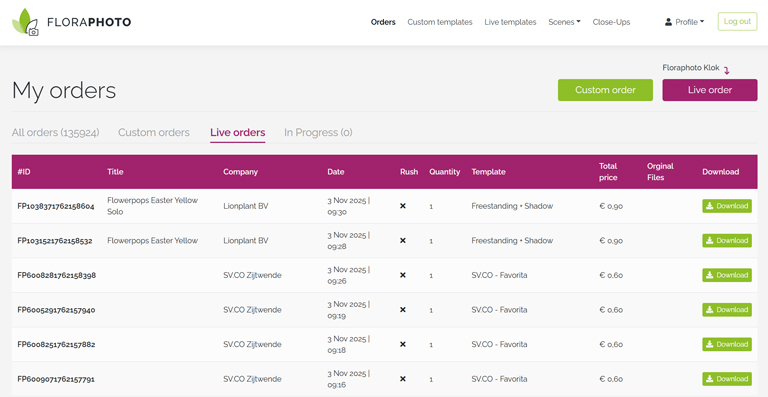
Pay monthly by invoice
On the 28th of each month, you’ll receive a summary invoice with a 14-day payment term.
All your invoices are stored and can be viewed anytime in your profile.